How to Create a Telegram Account
The process of creating a Telegram account is same on Android and iOS. Let's know how to create an account in few easy steps.
There is no doubt that Telegram is more popular than WhatsApp in terms of features. So, everyone should create a Telegram account right now. Once you start using Telegram, you’ll love it. With its clean user interface and powerful chatting and marketing tools, it’s getting more attention than other social messaging apps.
There is no need to keep your backups like WhatsApp because Telegram is a cloud-based messenger that keeps your all conversions in the cloud. Unlike WhatsApp, you don’t need to keep your smartphone with you.
You can use it in multiple devices with a single account. Even, after creating a Telegram account, you can use its features right on your smartphone’s browser. Is not it cool?
Create Account on Telegram for Android and iPhone
Telegram is more than a messaging app, allowing users to market their businesses using the Channels an Groups. You are allowed to send more than just pictures and videos.
You can share location and any file of your smartphone or computer up to 1.5 GB. I think it’s more than enough to fulfil your needs.
Telegram is available for Android, iOS, Windows, Mac and Linux platforms. But, it is mainly designed for smartphones. Well, follow the below steps to create an account on Telegram. It’s super easy like other instant messaging apps. You should also check the guide to delete Telegram account permanently.
1. Install the Telegram app: Open either the Google Play Store or App Store to download the Telegram messenger. Once you finish the installation process, open the app.
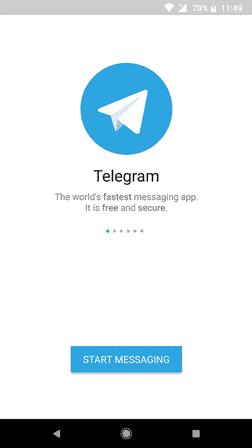
2. Enter your phone number: You need a phone number to create an account. After turning through the welcome screen, tap on Start Messaging button to enter your phone number. As soon as you enter the number, you’ll get an OTP. Enter that code into the app to continue.
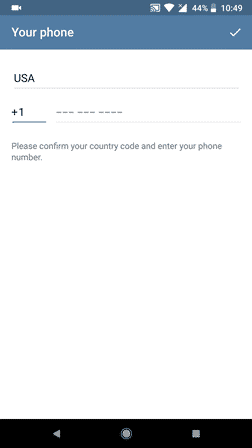
3. Add your Name: Telegram will ask you to set up your first and last name. Enter this information to continue. That’s it.
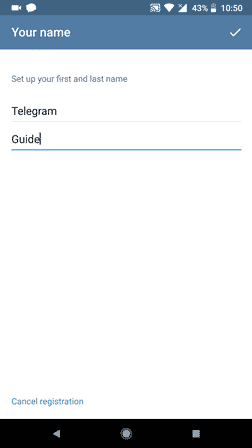
Your Telegram account is ready. The process to create multiple Telegram accounts are the same for both Android and iOS devices. To set your profile picture and username, you can go to the Settings page. Now, you can message your friends and family.
Hope you liked the article on how to create a Telegram account. If you are new to this platform then don’t forget to share with your friends.
