How to Make Telegram Stickers on Android, iPhone & Windows
Telegram Stickers are the best way to stay engaged with friends and groups. Let's know how to create your own sticker pack.
Don’t know how to make Telegram Stickers on Android or iPhone? Let us explain everything in details. If you want to create your own Telegram Stickers and share them with your friends, then it’s super easy to create. The latest version of Telegram allows the users to make their own stickers and share them publicly. If you are an artist and want to share your creativity with others, then you are welcome to join here.
There is no official store available to make Stickers on Telegram. But, we are trying to add more stickers soon on our Telegram Stickers Pack collection. To create a Sticker Pack, you don’t need any special account. You can easily create your own from the Android, iOS and Windows 10 computer. The Windows version is easy to make stickers, because you can easily create images using Photoshop and upload them.
But, there is no issue with the Android and iPhone. If you have the images, then you can follow a few simple steps to start creating your sticker pack today. Once you have done the process, you can add stickers to Telegram account.
Basic Requirements to Create Stickers for Telegram
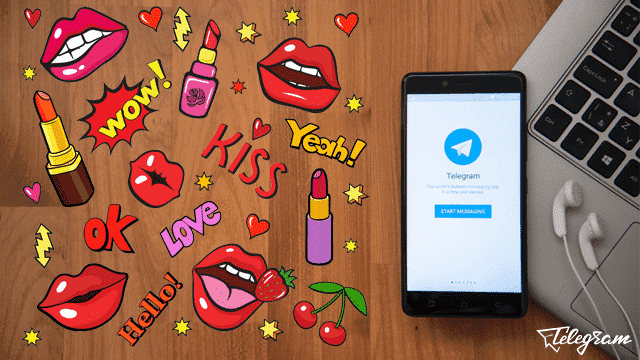
You can’t just upload images and the program will let you convert to Telegram Stickers. There are some basic requirements to create Telegram stickers.
1. You need a Telegram account and Application installed on your Android, iOS or Windows computer. If you don’t have an account, then create an account first.
2. The image file should be in PNG format with a transparent layer and must fit into a 512×512 square.
3. You must send Images as a file. Because image compression is not allowed in stickers.
4. You can assign more than one stickers in an emoji. But, it is recommended to use at most two stickers in an emoji.
5. It is much better to use white stroke and shadow effects for the image in the Sticker.
How to Create Telegram Stickers on Android, iPhone and Windows
The procedure to create stickers in Telegram is same for all of the devices. There are only a few steps to create your own stickers pack. Let’s get started.
1. Open Telegram app and search for the official @stickers bot. Or, you can click here (@stickers) to open that bot. This official bot allows you to create your own Telegram stickers pack.
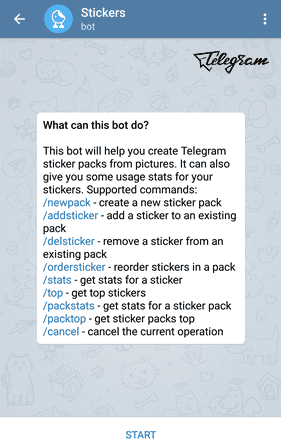
2. Once you get the bot, just tap on the START button. You’ll see a list of commands which will help you to create and manage your sticker packs. The commands are:
/newpack – create a new sticker pack
/newmasks – create a new pack of masks
/addsticker – add a sticker to an existing pack
/editsticker – change emoji or coordinates
/ordersticker – reorder stickers in a pack
/delsticker – remove a sticker from an existing pack
/delpack – delete a pack
/stats – get stats for a sticker
/top – get top stickers
/packstats – get stats for a sticker pack
/packtop – get sticker packs top
/topbypack – get top stickers in a pack
/packusagetop – get usage stats for your packs
/cancel – cancel the current operation
3. First tap on /newpack. It’ll ask you to choose a name for your pack. Remember, you can’t change the sticker pack’s name. So, give a good name. Here, I have given “TelegramGuide” as the name.
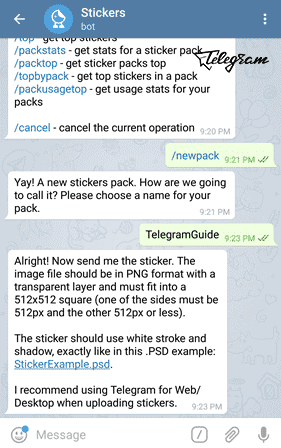
4. After that, it’ll ask you to send a transparent image file with 512×512 square size. Tap on the Attachment button to send a PNG file. Don’t send it as an image; always send the image as a file. Otherwise, you’ll get a notification, “Please attach the image as a file (uncompressed), not as a photo.”
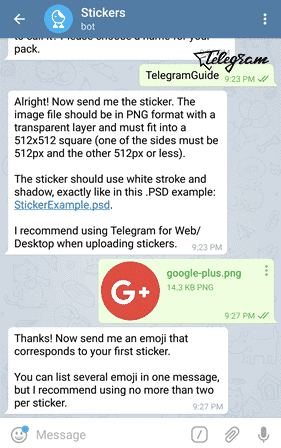
5. Now, you need to select an emoji to attach with your sticker. Once done, you’ll get a message, “Congratulations. Stickers in the pack:1. To add another sticker, send me the nest sticker as a .PNG file.” You can send as much as PNG images and attach them to different emojis.

6. Once you’re done, simply send the /publish command. It’ll as you to choose a short and unique username for your pack. Send a short name and you are done!
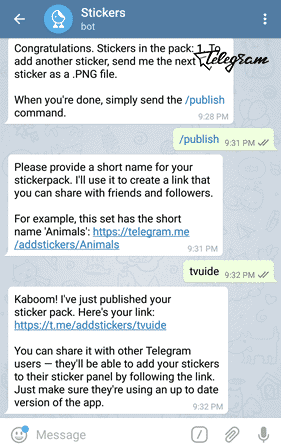
The sticker pack URL will be https://t.me/addstickers/shortname. This was how to create Telegram stickers on Android, iPhone and Windows 10 computer. You can send the URL to your friends and groups to let them add your stickers.
We recommend using the Windows client to make stickers pack in Telegram. You can easily make Telegram stickers on Photoshop and upload them using the Windows software. Or, you can transfer them to your smartphone to start working.
