How to Delete Telegram Account Permanently Instantly on Android, iOS, and PC
How can i delete my Telegram account permanently? If you no longer want to use the Telegram messenger, then how do you delete Telegram account on Android, iPhone, and desktop permanently.
Undoubtedly, Telegram is the best instant messaging app available for smartphone users. However, if you want to know how to delete a Telegram account permanently, then this guide could be helpful for you.
This instant messaging is more than just a messenger, because you can do a lot of productive works here. If you don’t know how it is different from other messaging apps, then let me explain to you this. The biggest competitor of Telegram is WhatsApp. I agree that WhatsApp has more users than Telegram but the features on Telegram are unbeatable.
Besides sending multimedia files, it allows you to send all types of files without the size limit. The cloud-based app stores your messages in encrypted storage. This technique helps you to retrieve your old messages after changing your device.

The app is truly fast since it provides the instant messaging feature that you may send and receive messages immediately. But, if you really want to delete Telegram account permanently instantly, then here is the guide for you.
How to Delete Telegram Account on iPhone, Android & PC
In this tutorial, I am going to show you how to delete Telegram account on iPhone as well as Android in two different ways. Before going to the procedure, keep one thing in your mind that deleting your account permanently eliminates all of your messages, groups, and contacts. This activity must be verified via your Telegram accounts and can’t be undone.
There may be several reasons to deactivate Telegram account. Suppose you have multiple accounts and you want to keep only one account, or you are not interested in using Telegram anymore, then you can perform this task.
If you are interested then, then you should read the proven ways to increase Telegram channel members quickly. Well, without wasting your time, let’s follow the steps to delete Telegram account.
What Happens if I Delete My Telegram Account?
Please understand that once you delete your Telegram account, then it’s going to be permanent. Telegram delete account recovery is not possible in any way. You should consider these points and think once again before proceeding further.
- If you delete your Telegram account, then all of your channels, groups and personal messages will be deleted.
- The deletion process is irreversible. That means you can’t restore it later like WhatsApp.
- Every time you delete your account and register a new one, the Telegram assign a new ID to your account.
Well, these are the two ways you can delete your account on Android, iPhone, and Windows PC.
Delete a Telegram Account Automatically
If you quit using Telegram and don’t log in for at least 6 weeks, your account will be deleted automatically. However, not delete all of the messages, media, get in touch with these may be kept on the Telegram cloud servers.
Suppose, you are not using Telegram messenger for a long time and finally decided to delete the account for Telegram, then you can do it from its Settings. In order to do that,
1. In your Telegram app, navigate to Settings → Privacy and Security → Account self-destruction.
2. Here, you can set the time to 1 Month, 3 months, 6 months, or 1 year.
If you’ll not use Telegram at least once within this period, your Telegram account will be deleted permanently. That’s it.
How To Delete Telegram Account Right Now
You can use this method to delete an account on Telegram from a desktop browser or from your smartphone. Make sure that the mobile you have used to create that account is available for validation. I don’t think any social media application is providing this type of facility. Well, let’s follow the delete Telegram account permanently link.
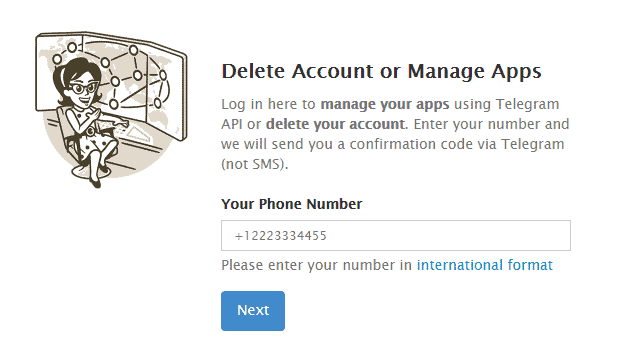
1. First, go to the Deactivation page
2. Here, put your mobile number in the International format which you want to delete.
3. You’ll receive an SMS with a unique code. Enter that confirmation code and press the Sign In button.
4. On the next screen, press the Done button.
5. You’ll see a warning popup screen asking Are you sure? Just press “Yes, delete my account” button. That’s it. Your Telegram account is successfully deleted.
Can You Delete a Telegram Account?
Yes
Conclusion
Hope you liked the guide on how to delete Telegram account permanently. These are the official ways to delete a Telegram account on Android, iOS, and Desktop.
These methods are available on Telegram’s Privacy Policy page, but I shared them with details. If you like this post, then share it with your friends and if you have any suggestions or queries regarding the tutorial, feel free to comment below.
